Salesforce Flow Examples : Flow Use Cases and Scenarios
In this article, I am summarising different Flow types in Salesforce and Examples of Salesforce Flows. This post has links to all my Salesforce Flow Examples and Salesforce Flow Tutorials. These Flow Examples Salesforce include Flow Builder Examples of Auto Launched Flows, Salesforce Record Triggered Flows (Before Save Flows, After Save Flows, Before Delete Flows), Scheduled Flows and Screen Flows. These Salesforce Flow Examples should be helpful to Learn Salesforce Flows and explore some practical Flow Use Cases. All Salesforce Flow Tutorial Posts include Flow Tutorial Videos and Flow Creation Steps in detail.
Flow Types in Salesforce : Learn Salesforce Flows with Flow Examples
Flow Examples Salesforce : Below I have listed different Salesforce Flow Scenarios and some Common Flow Use cases. Please Click on the links to navigate to the actual Flow article.
EXAMPLES OF SALESFORCE SCREEN FLOWS & AUTO-LAUNCHED FLOWS
1. Clone Records using Screen Flows : Use Flow to Clone Records
https://accidentalcoder.blogspot.com/2020/06/screen-flows-clone-records.html
2. Upload Files using Screen Flows and Create Record Forms : Upload File from Flow
https://accidentalcoder.blogspot.com/2020/06/screen-flows-file-upload.html
3. Use Flows for List Views and Actions on Multiple Records : Use Flow for List View
https://accidentalcoder.blogspot.com/2020/07/use-flows-from-list-views-salesforce.html
4. De-Duplicate Variables in Flows : Remove Common values from Collections
5. Use Loops in Flows to Remove Duplicates from Collection Variables
https://accidentalcoder.blogspot.com/2020/07/remove-duplicates-from-flow-collection-variables-using-loops.html
6. Use Hierarchy Custom Settings in a Lightning Flow: Avoid Hardcoding in Flows
https://accidentalcoder.blogspot.com/2020/07/use-hierarchy-custom-setting-in-flows-salesforce.html
7. Run/Fire Flows from URL : Use URL to pass and set Flow Input Variables
8. Bulkify Flows in Salesforce : Mass Insert Records using Flow
9. Show Animations on Flow Screens : Use GIFs in Flow for Animations
10. Kill Switch for Flows : On/off Switch for Salesforce Flows
11. Keep Data on Salesforce Screen Flow and Record Page in Sync : Refresh Flow Data
Use a Flow in a Visualforce Page and keep Flow Data and Record Data in Sync.12. Create Invisible Screen Flow which Fire on Page Load to Perform Some Actions
6. Use Hierarchy Custom Settings in a Lightning Flow: Avoid Hardcoding in Flows
https://accidentalcoder.blogspot.com/2020/07/use-hierarchy-custom-setting-in-flows-salesforce.html
7. Run/Fire Flows from URL : Use URL to pass and set Flow Input Variables
8. Bulkify Flows in Salesforce : Mass Insert Records using Flow
9. Show Animations on Flow Screens : Use GIFs in Flow for Animations
10. Kill Switch for Flows : On/off Switch for Salesforce Flows
11. Keep Data on Salesforce Screen Flow and Record Page in Sync : Refresh Flow Data
Use a Flow in a Visualforce Page and keep Flow Data and Record Data in Sync.
12. Create Invisible Screen Flow which Fire on Page Load to Perform Some Actions
13. Display Clickable Images in Screen Flows to navigate to Links
14. Loop on Multi Select Picklist Values in Screen Flows
15. Loop on Checkbox Group Values in Screen Flows
16. Use Not Contains, Not Starts With and Not Ends With Operators in Flow
17. Use Screen Flow as List View Button as pass selected Records to Flow from List View
EXAMPLES OF SCHEDULED FLOWS : SCHEDULE FLOWS IN SALESFORCE
1. Schedule Flows in Salesforce : Send Emails using Flows
https://accidentalcoder.blogspot.com/2020/06/schedule-flows-salesforce.htmlEXAMPLES OF RECORD -TRIGGERED FLOWS IN SALESFORCE
1. Before Save Flows : Before Save Update Flows in Salesforce
Use Flows to perform Data Validations in Salesforce using before save Record-Triggered Flows.
https://accidentalcoder.blogspot.com/2020/06/before-save-update-flows.html2. After Save Flows : After Save Update Flows in Salesforce
Use After Save Update Flows in Salesforce to perform automations on Child objects after record is saved.
3. Before Delete Flows
These Flows fire whenever a record is deleted. Also, this runs in before context which means the Flow actually fires before the delete has taken place.
4. After Update Flow on Email Message Object
5. Test and Debug Record Triggered Flows - Get Detailed Logs for Record Triggered Flows
6. Send Custom Notifications from Flows
7. Share/Clone Files Using After Update Flows: Learn Flow Loop and Assignment Element Basics
8. Use Prior Value in Record Triggered Flow - Spring'21 Release Salesforce Flows
Compare Old and New Value of the Records in a Flow. Get Record's old values in a Flow
Check out all Salesforce Flow Examples and Learn Flows: https://www.accidentalcodersf.com/search/label/Salesforce%20Flow
So, we have seen Examples of Flow in Salesforce. Please comment if you need help on any of these or have any comments or suggestions.
SUBSCRIBE TO THIS BLOG NOW : CLICK HERE TO SUBSCRIBE
FLOWS ARE GETTING MORE POWERS IN SUMMER '21 RELEASE. CHECK LATEST NEW FLOW FEATURES IN UPCOMING SALESFORCE SUMMER 21 RELEASE https://www.accidentalcodersf.com/2020/12/salesforce-spring-21-release-latest-flow-features.html
If you like reading my content, Do Subscribe to my Upcoming YOUTUBE Channel to receive latest updates here: https://www.youtube.com/channel/UCdfi8Sq7iOcxnFhsgulWHeg/videos?view=0&sort=p&flow=grid


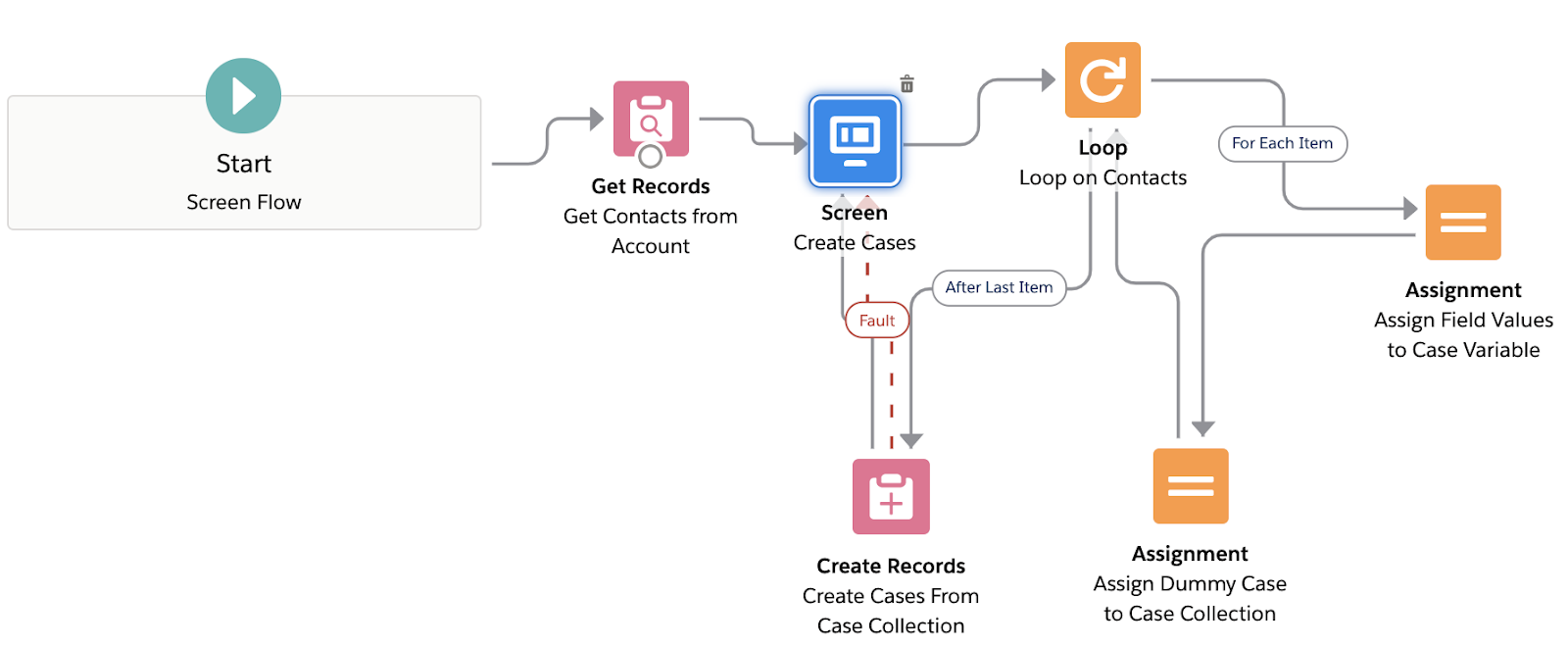
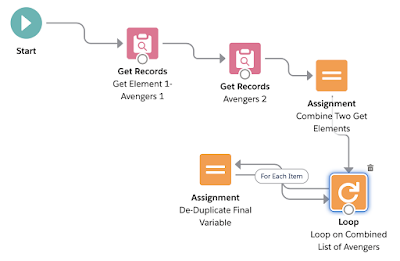


hi admin .
ReplyDeletei am newbie to Flows.
i have a business scenario that how to close all Verified cases automatically at the end of every day ?
my case object has 5 status : new,working,verified,Differed,closed.
when after my case is verified on that day evening that verified status should change into Closed Status and this process should happen every day.
how to solve this ?
Hi You can use Scheduled Flows. Run a flow daily and get all the cases where verified = true and change their status to closed. Example : https://accidentalcoder.blogspot.com/2020/06/schedule-flows-salesforce.html
DeleteIf there only was a way to gracefully handle autolaunched flow errors/exceptions. Any ideas?
ReplyDeleteThere is a feature called a fault path that works perfectly well. You can write to a log object if you'd like.
DeleteNice information, this is will helpfull a lot, Thank for sharing, Keep do posting i like to follow this salesforce billing admin training online
ReplyDeleteNice article and very good information. For Salesforce Dumps (Admin, Developer, Service Cloud, Marketing Cloud etc…) Click Salesforce Dumps
ReplyDeleteI really like and appreciate your post.Really thank you! Fantastic.
ReplyDeletebest salesforce online training
salesforce online training from india
Email to case scenario
ReplyDeleteWhen email sent customer1 case is created.
After when the case is closed, an email has to send to customer1 (case is closed).
If the customer1 replies to the send email again case should be reopened.
I have done using flows and process builder using 2 files(i.e., PB/Flows).
1) Sending email using Case object
2) After email replies get Updating the case using EmailMessage object.
But I am trying to done these two using one flow (using EmailMessage).
Condition flow
I) Incoming mail
A) Yes: Case is close update the record.
B) No: Do Nothing.
C) Else: Send an email that case is closed.
Please help.
mmorpg oyunlar
ReplyDeleteinstagram takipçi satın al
tiktok jeton hilesi
Tiktok Jeton Hilesi
SAÇ EKİMİ ANTALYA
TAKİPCİ
instagram takipçi satın al
Mt2 Pvp Serverlar
instagram takipçi satın al
en son çıkan perde modelleri
ReplyDeleteMobil onay
mobil ödeme bozdurma
nft nasıl alınır
ankara evden eve nakliyat
trafik sigortası
dedektör
web sitesi kurma
aşk kitapları
smm panel
ReplyDeleteSmm panel
İş ilanları blog
İnstagram takipçi satın al
Hırdavatçı
Https://www.beyazesyateknikservisi.com.tr/
SERVİS
Jeton Hilesi İndir
pendik mitsubishi klima servisi
ReplyDeletemaltepe arçelik klima servisi
kadıköy arçelik klima servisi
kartal samsung klima servisi
ümraniye samsung klima servisi
kartal mitsubishi klima servisi
maltepe lg klima servisi
maltepe alarko carrier klima servisi
kadıköy alarko carrier klima servisi
Hii I have two cusyom objects one is applications and the other is customers.so after applications are approved the details must flow to customer object..so how do i create a floe..can you guide me
ReplyDeletehttps://dalmatianpuppyplace.com
Deletegeçici mail - minecraft premium satın al - sıradışı gecelikler
ReplyDeleteyurtdışı kargo
ReplyDeleteen son çıkan perde modelleri
uc satın al
özel ambulans
nft nasıl alınır
minecraft premium
lisans satın al
en son çıkan perde modelleri
There are a few things to keep in mind when you buy TikTok accounts. First, make sure that the account you purchase is high quality and has a solid following. There is no point in paying for an account with only a few followers. Second, be sure to do your research before you buy. There are a lot of scammers out there selling fake or inactive accounts. Finally, be prepared to engage with your new followers. If you don't, they will quickly lose interest and unfollow you. tiktok creator account
ReplyDeleteFlows are the future of Salesforce and it's something we all need to know more about as Admins.
ReplyDeletesprawdź tutaj to idea które mnie ciekawi
ReplyDeleteПри использовании ненатуральной клеящей основы плиты шпона не покорежатся под действием дождя и снега или обильной влажности. Стоимость данного материала купить фанеру дешево в основном не велика. Вследствие перекрестно склеенных лент шпона водоустойчивый класс фанеры практически равен по крепости обычной древесине.
ReplyDeleteЗанятия в игровом режиме сможет развить навыки чтения. Степень успешности детей находится под твердым надзором профессионалов центра Слоджи. Расширение первоначальных умений детей, скажем, обучение чтению онлайн, есть основная задача родителей. Тренажер Slogy предоставит возможность родителям поставить продуктивные занятия по улучшению чтения.
ReplyDeleteТачскрин для автомагнитолы MyDean 2004-2 - сенсорное стекло
ReplyDeletehttps://traktor-mitya.ru
ReplyDeleteОвечка лучшие картинки https://cojo.ru/
ReplyDeleteВлагонепроницаемая фанера http://maksimov.su/index.php?subaction=userinfo&user=elosu
ReplyDeleteБелов Геннадий милые фото автор
ReplyDeleteGood content. You write beautiful things.
ReplyDeletehacklink
korsan taksi
vbet
vbet
mrbahis
mrbahis
hacklink
taksi
sportsbet
биткоин миксер
ReplyDeleteЛетний головной убор для короткой стрижки UHD https://cojo.ru/pricheski-i-strizhki/letniy-golovnoy-ubor-dlya-korotkoy-strizhki-49-foto/
ReplyDeleteНаталья Краснова UHD https://cojo.ru/znamenitosti/natalya-krasnova-42-foto/
ReplyDeletemega market
ReplyDeleteКаримова Лола фотографии cojo.ru
ReplyDeleteКамагра гель в Израиле закупить мужской возбуждающий препарат камагра гель для потенции в Израиле. Это признанный, функциональный и высокоэффективный возбуждающий препарат повышения и улучшения мужской силы по выгодной цене с доставкой по вему Израилю.
ReplyDeleteПрически на хэллоуин фотографии https://cojo.ru/
ReplyDeleteПродукция одноразовые бритвы gillette купить оптом, это отличный способ открыть свой бизнес. Постоянные акции на сменные картриджи джилет фьюжен. Средства для бритья лезвие fusion стильные комплекты gillette купить оптом по минимальной стоимости производителя. Спешите заказать джилет мак 3 кассеты, станки для бритья джиллет фьюжен повер, а также любой другой продукт линейки gillette mach 3 по максимальной выгодой цене!. Всегда в наличии популярные одноразовые станки для бритья gillette blue 2.
ReplyDeleteКороткошерстные собаки для квартиры классные фото СМОТРЕТЬ ВСЕ
ReplyDeleteвоенный адвокат Запорожье по мобилизации
ReplyDeletehttps://www.mglblag.ru/2022/12/topeu.com-otzyvy-i-obshchaya-informatsiya-o-kompanii-topeu.html
ReplyDeleteножки для стола купить в ижевске
ReplyDeleteПисоцкая Елена 35 лучших фото cojo.ru
ReplyDeleteTomohisa Yamashita лучшие картинки https://cojo.ru/znamenitosti/tomohisa-yamashita-42-foto/
ReplyDeleteПолевая мышь фотографии https://cojo.ru/zhivotnye/polevaya-mysh-48-foto/
ReplyDeletevery impressive work keep it up.
ReplyDeleteFree Youtube To MP3 Converter Crack
Стрижки в стиле томбой классные фото https://cojo.ru/pricheski-i-strizhki/strizhki-v-stile-tomboy-39-foto/
ReplyDeleteРысева Анастасия красивые фото https://cojo.ru/znamenitosti/ryseva-anastasiya-14-foto/
ReplyDeleteКот и хозяйка фотографии https://cojo.ru/zhivotnye/kot-i-hozyayka-42-foto/
ReplyDeleteАвтомобиль toyota sequoia HD фото https://cojo.ru/avto/avtomobil-toyota-sequoia-41-foto/
ReplyDeleteФон бронза красивые фото https://cojo.ru/fony/fon-bronza-72-foto/
ReplyDeleteЛоготип вшэ подборка https://cojo.ru/grafika/logotip-vshe-24-foto/
ReplyDeleteС воздвижением креста господня открытки HD фото https://cojo.ru/kartinki/s-vozdvizheniem-kresta-gospodnya-otkrytki-42-foto/
ReplyDeleteИванова Светлана картинки https://cojo.ru/znamenitosti/ivanova-svetlana-52-foto/
ReplyDeleteDiego Maradona 30 UHD https://bestadept.com/diego-maradona-wallpapers/
ReplyDeleteGreen Aesthetic Tumblr 41 cute photos https://bestadept.com/green-aesthetic-tumblr-wallpaper/
ReplyDeleteШульженко Анастасия милые фото https://cojo.ru/znamenitosti/shulzhenko-anastasiya-35-foto/
ReplyDeleteMonsta X 43 HD Photo https://webrelax.com/monsta-x-wallpapers
ReplyDeleteThailand 36 cool photos https://bestadept.com/thailand-wallpapers/
ReplyDeleteGreetings! I am Herschel Weathersby and I completely dig that name. What I enjoy doing is to climb and I'm trying to make it an occupation. He's always enjoyed living in Nebraska and he likes every day living there. Financial obligation gathering is what she does and she will not alter it anytime soon. See what's brand-new on her site here: racing games of pc
ReplyDeleteGeorge Of The Jungle 59 Sheen Photo https://webrelax.com/george-of-the-jungle-wallpapers
ReplyDeleteОткрытка для натальи с красивыми розами HD фото https://cojo.ru/pozdravleniya/otkrytka-dlya-natali-s-krasivymi-rozami-17-foto/
ReplyDeleteGreetings. Let me begin by informing you the author's name - Dania however it's not the most womanly name out there. Debt gathering has been her occupation for some time and it's something she really delight in. Wisconsin is where he's constantly been living. The thing he adores most is to model trains but he's been handling new things recently. You can find my site here: just fall lol
ReplyDeleteQuality boxes decorated with ribbons, silver bells, and candles will appeal to everyone and create a wonderful experience on your special day. For customers who want a box of any size or quantity, custom packaging is always available – 12pt, 14pt, 16pt, 18pt, 24pt, and SBS C1S C2S white are known to be ordered in a variety of sizes and shapes for Christmas boxes. UV, gloss, matt, and water varnishes are the best finishes.
ReplyDeletehttps://blogsteak.com/how-can-custom-wholesale-packaging-be-directly-linked-to-christmas/
QuillBot's summarizer can condense articles, papers, or documents down to the key points instantly. Our AI uses natural language processing to locate critical information while maintaining the original context. https://quillbot.com/summarize
ReplyDelete{writing tips write better}
ReplyDeleteBella Hadid 41 Sheen Background https://webrelax.com/bella-hadid-wallpapers
ReplyDeleteКартинки борщ https://cojo.ru/kartinki/kartinki-borsch-39-foto/
ReplyDeleteThey call me Providencia however I never ever truly liked that name. Flower setting up is what her family and her delight in. Arkansas is where our home is. Accounting has been his day job for a while. Take a look at his site here: blockman go mod apk unlimited money
ReplyDeleteСобаки ищейки HD https://cojo.ru/zhivotnye/sobaki-ischeyki-63-foto/
ReplyDeleteCottagecore 86 Large Images https://webrelax.com/cottagecore-wallpapers
ReplyDeleteЗнаменитости с красными волосами милые фото https://cojo.ru/pricheski-i-strizhki/znamenitosti-s-krasnymi-volosami-34-foto/
ReplyDeleteHis name is Ben Strauser. Nevada is where me and my wife live and my parents live nearby. She is really fond of fixing computer systems however she can't make it her occupation. After running out his job for several years he ended up being a customer support representative. Take a look at my site here: the escapist 2 apk
ReplyDeleteGeorge Clooney крутые фото https://cojo.ru/znamenitosti/george-clooney-36-foto/
ReplyDeleteCool Mexican Wallpapers Large Background https://webrelax.com/cool-mexican-wallpapers
ReplyDeleteI'm Riley Body and I feel comfy when people use the full name. Dispatching is what she provides for a living. The important things she adores most is horse riding however she does not have the time recently. Mississippi is where his home is. See what's new on his website here: pure pheromones
ReplyDeleteС днем рождения, желаю супер настроения HD фото https://cojo.ru/pozdravleniya/s-dnem-rozhdeniya-zhelayu-super-nastroeniya-18-foto/
ReplyDeleteBackground Aesthetic Pinterest Black 46 Photo https://webrelax.com/background-aesthetic-pinterest-black-2
ReplyDeleteФон оранж классные фото https://cojo.ru/fony/fon-oranzh-56-foto/
ReplyDeleteWhen you state it, Tessa is the name people utilize to call me and I think it sounds quite excellent. Scheduling vacations has actually been his occupation for some time. Rhode Island is where me and my spouse live today I'm thinking about other choices. Among the important things I like most is chess and I have actually been doing it for rather a while. You can constantly discover her site here: Iron in a vegan diet plan
ReplyDeleteСмешные плакаты красивые фото https://cojo.ru/grafika/smeshnye-plakaty-44-foto/
ReplyDeleteChitanda Eru Wallpapers Nice Images https://webrelax.com/chitanda-eru-wallpapers
ReplyDeleteBeautiful Nature Garden Wallpapers WallpapersHigh.com High Resolution fast and free https://wallpapershigh.com/beautiful-nature-garden
ReplyDeleteAdrian Blake is what his wife enjoys to call him and he likes it. To design trains is something he truly appreciates doing. Ohio is the only place he's been living in. Her job is a resort assistant and she's doing respectable economically. I've been dealing with my internet site for some time now. Check it out below: safe to travel to dominican republic 2020
ReplyDeleteBack Grounds Wallpapers wallpapershigh.com HIGH RESOLUTION fast and free https://wallpapershigh.com/back-grounds
ReplyDeleteAssassin's Creed Ezio Wallpapers WallpapersHigh.com FULLHD for free https://wallpapershigh.com/assassin-s-creed-ezio
ReplyDelete3D Flex Design Wallpapers wallpapershigh.com HD 100% free https://wallpapershigh.com/3d-flex-design
ReplyDeleteThe author is recognized by the name of David Lemelle. In his professional life he is a data source administrator but his promo never ever comes. His household stays in Idaho. The preferred leisure activity for my youngsters and also me is kit automobiles yet I have actually been taking on brand-new points recently. Look into her website right here: zapraszamy na szybkieodchudzanie
ReplyDeleteAllu Arjun Ki DP Wallpapers WallpapersHigh.com high resolution for free https://wallpapershigh.com/allu-arjun-ki-dp
ReplyDeleteAhs Wallpapers wallpapershigh.com Fullhd absolutely free https://wallpapershigh.com/ahs
ReplyDeleteCarmine is the name I enjoy to be called with however you can call me anything you such as. To do cryptography is the hobby I will certainly never ever quit doing. Healing individuals is what he provides for a living but his promotion never comes. Some time ago I chose to reside in Oklahoma but I require to propose my family members. See what's brand-new on his site here: petsmart potty training
ReplyDelete2 Cat Wallpapers WallpapersHigh.com Hd fast and free https://wallpapershigh.com/2-cat
ReplyDeleteCarmine is the name I enjoy to be called with however you can call me anything you such as. To do cryptography is the leisure activity I will certainly never quit doing. Curing individuals is what he provides for a living yet his promo never ever comes. Time ago I chose to reside in Oklahoma however I need to move for my family members. See what's new on his internet site here: greyhound training
ReplyDeleteHigh Resolution Hd Wallpapers For Laptop Full Screen wallpapershigh.com high quality for free https://wallpapershigh.com/high-resolution-hd-wallpapers-for-laptop-full-screen
ReplyDeleteI'm Tatyana Dahlen. Among the absolute best points in the globe for her is cooking however she is struggling to find time for it. For several years she's been staying in Maine and her family members likes it. Manufacturing and planning has been her profession for some time but she's currently obtained another one. I am running and also preserving a blog right here: Leading Selections of Mobile Advertising ferretfriendsrescue.info
ReplyDeleteHey there dear visitor. I am Robin Kral. A long time ago I chose to stay in Missouri however now I'm thinking about various other alternatives. Among her preferred pastimes is archaeology as well as currently she is trying to earn cash with it. She is presently a dental professional. I've been servicing my website for some time now. Check it out here: healthy dinner options to cook irishjap
ReplyDeleteWhen people use the complete name, Jade Kaufman is what people call me as well as I really feel comfortable. Bookkeeping is his day task now. Massachusetts has actually constantly been his living place. She is truly keen on doing 3d graphics but she is struggling to locate time for it. See what's new on his internet site right here: get game malejkum
ReplyDeleteShe is understood by the name of Dora Blakney. Her household resides in Indiana. Financial debt collecting is my day work now. It's not an usual point however what I like doing is karaoke as well as I have actually been doing it for a long time. Have a look at the most up to date information on my web site: Iron in a vegan diet plan serenada
ReplyDeleteWhen people use the complete name, Wilford Zamudio is what people call him as well as he feels comfortable. Sending off is what I do and also I'm doing respectable financially. What I actually appreciate doing is hot air balooning but I have actually been taking on new points recently. For some time I have actually remained in Connecticut however I need to propose my family. He's not godd at style however you may wish to inspect his internet site: www.hilfe-fuer-behinderte.info/twelve-deadly-mistakes-property-investors-make/Twelve Deadly Mistakes Property Investors Make hilfe-fuer-behinderte
ReplyDeleteRufus is what my partner likes to call me and also I think it sounds fairly good when you claim it. Doing origami is the point I like most importantly. Dispatching has actually been her day job for some time. Years ago we transferred to The golden state and also I love every day living below. You can constantly locate his website here: Safari Photography keniatravel
ReplyDeleteLet me inroduce myself, my name is Duane and I feel comfy when people utilize the full name. His family resides in North Dakota. What I love doing is fishing as well as I've been doing it for fairly a while. Software developing is my day task now yet quickly my better half and I will certainly begin our very own company. See what's brand-new on my web site below: a costa rica fishing tale kostarykatravel.info
ReplyDeleteWhen people use the full name, they call me Vivien Mars and also I feel comfortable. Software developing is just how I make a living. My buddies claim it's bad for me yet what I like doing is playing c and w and also I will certainly never stop doing it. Georgia is our birth area but my other half wants us to relocate. See what's new on my web site here: see and go costa rica kostarykatravel.info
ReplyDeleteBugatti Eb110 Wallpapers https://wallpapershigh.com/bugatti-eb110
ReplyDeleteBlack And Red Love Wallpapers https://wallpapershigh.com/black-and-red-love
ReplyDeleteEdward is her name though she doesn't actually like being called like that. Her partner and her online in Hawaii now she is taking into consideration other alternatives. Among the best things in the world for him is magic but he's been handling new points lately. Credit scores authorizing is what he does in his day work. She is running and also maintaining a blog site right here: www.wpdevhsed.com/2_the-history-of-bmw.html
ReplyDeleteIntroductions. Let me begin by telling you the author's name - Zachary Prevost as well as he loves it. My family lives in Nevada. Scheduling vacations is where my key earnings comes from as well as the wage has actually been actually fulfilling. Among the absolute best points worldwide for me is caravaning and now I'm trying to make money with it. She's been working on her web site for time currently. Examine it out right here: The Different Types of BMW Cars wpdevhsed.com
ReplyDeleteChowa na imię Elvin, niemniej nie jest rzeczone jego imię rodzinne. Jego baba nie smakuje niniejszego, co on tworzy, jaednakoż ostatnie, co rzeczywiście gustuje dopieszczać, więc wyławianie tasz, tymczasem świeżo zaczyna się twórczych sprawie. Teraz pozostaję w Zachodniej Wirginii. Zyskuję na przeżycie, wszakże notorycznie chciałem obejmować odrębny business. Zaprzeczenie jest okazały w wyglądy, jednakowoż potrafisz wypróbować jego stronę internetową: Zapach lawendy to świetna perfuma themcountry.com/
ReplyDeleteElaina Wandering Witch Wallpapers wallpapershigh https://wallpapershigh.com/elaina-wandering-witch
ReplyDeleteCampfire Wallpapers WallpapersHigh https://wallpapershigh.com/campfire
ReplyDeleteChrono Fire Wallpapers WallpapersHigh https://wallpapershigh.com/chrono-fire
ReplyDeleteHello! Let me start by stating my name - Clay Opitz and I absolutely like this name. My spouse does not like it the way I do but what I actually like doing is coin collecting however I'm believing on starting something brand-new. His day job is a messenger and he's doing quite excellent financially. North Dakota is where my house is. My website: https://qwkl.ink/MNaZ6
ReplyDeleteIf you don't remember this, your car may be stolen!
ReplyDeleteImagine that your vehicle was taken! When you approach the police, they inquire about a specific "VIN decoder"
A VIN decoder: What is it?
Similar to a passport, the "VIN decoder" allows you to find out the date of the car's birth and the identity of its "parent"( manufacturing plant). Additionally, you can find:
1.Type of engine
2.Automobile model
3.The limitations of the DMV
4.The number of drivers in this vehicle
You'll be able to locate the car, and keeping in mind the code ensures your safety. The code can be examined in the online database. The VIN is situated on various parts of the car to make it harder for thieves to steal, such as the first person's seat on the floor, the frame (often in trucks and SUVs), the spar, and other areas.
What happens if the VIN is intentionally harmed?
There are numerous circumstances that can result in VIN damage, but failing to have one will have unpleasant repercussions because it is illegal to intentionally harm a VIN in order to avoid going to jail or the police. You could receive a fine of up to 80,000 rubles and spend two years in jail. You might be stopped by an instructor on the road.
Conclusion.
The VIN decoder may help to save your car from theft. But where can you check the car reality? This is why we exist– VIN decoders!
Kakashi Anbu Wallpapers Wallpapershigh.com https://wallpapershigh.com/kakashi-anbu
ReplyDeleteTechnology geek and also trouble solver. I enjoy exploring the most up to date trends in computer technology and creating ingenious services for the tech industry. http://budgetmom.com/savings/out.cgi?id=375&sendto=https%3A%2F%2Fup.skipyour.info%2Fedir
ReplyDeleteЛаминированные экземпляры отличаются большей износостойкостью, чем их похожие варианты без ламинированного слоя. Ламинированную фанеру https://fanwood.by/shop/dsp-dvp-i-mdf/ используют для декоративной отделки мебели, при проведении внутренних строительных работ, для строительства кузовов грузовых автомобилей. Чаще всего для изготовления фанеры могут взять два типов шпона разных пород древесины, но бывает и просто березовая фанера. Тонкая пленка из ламината абсолютно не абсорбирует воду, как результат её довольно часто применяют в зданиях с высокой влажностью, к примеру, санузел.
ReplyDeleteKeep your enemies silent
ReplyDeleteReal arms available at all prices
Shipping and local. Delivery is very safe and discreet.
https://guntycoons.com
На самом деле передовой смартфон https://yaroslavl.iport.ru/catalog/apple_iphone/ уже давно продается по всей РФ. Нынешняя модификация четырнадцатого iPhone проявляет дополнительные функции. Теперь каждому пользователю открыт намного шустрый интернет, крутая камера и действительно высочайшая работа приложений Айфона 14.
ReplyDeleteXfinitymobile.com/activate is a mobile phone service provider that offers customers an innovative way to stay connected. The company provides access to cellular data and voice services, as well as the ability to stream content on their phones. Xfinity Mobile also allows users to activate their devices quickly and easily with its online activation process. The first step in activating your device is visiting Xfinitymobile.com/activate, where you will be asked for information about yourself such as name, address and payment details so that they can set up your account correctly before you begin using the service.
ReplyDeleteРеволюционный микропроцессор и отличная связь 5G купить айфон в казани
ReplyDeleteОмолаживающие стрижки после 40 (28 фото) - лучшие фото идеи с названиями https://abys.ru/omolazhivayuschie-strizhki-posle-40
ReplyDeleteGreat job on this blog post! Your writing style is engaging and informative, and the information you provided is valuable and well-researched. msbi course
ReplyDeleteХолл с лестницей в современном стиле (59 фото) https://abys.ru/holl-s-lestniczej-v-sovremennom-stile-59-foto
ReplyDeleteшлифовальнаямашинкаподеревумирка
ReplyDeleteI'm Ava. I come from Benin and I like sports like Rowing. Check my profile: https://letterboxd.com/kasanova1988/
ReplyDeleteFor those who don't want to miss a single episode, live tv is the way to go.
ReplyDeleterijbewijs-kopen
ReplyDeleterijbewijs-kopen
Führerschein kaufen
<a href="https://deutscher-fuehrerschein.com/“>Führerschein kaufen</a>
ReplyDeleteFührerschein kaufen
ReplyDeleterijbewijs-kopen
ReplyDeleteThanks for sharing valuable information, keep us posted. wanted to learn about salesforce course then visit: Salesforce Training In Pune
ReplyDeleteThe writer is understood by the name of Lisa Parks and he enjoys it. It's not a typical thing but what I like doing is to play Wiffleball but I haven't made a cent with it. Accounting is what she does. Some time ago she selected to reside in Moldova and she will never ever move. You can always find her site here: https://www.drupalgovcon.org/user/417556
ReplyDeleteKaren Skinner is what you can call her however she never ever truly liked that name. Years ago we transferred to Rwanda. Scheduling holidays is what I carry out in my day task and it's something I really enjoy. My friends state it's not good for me however what I love doing is to coolect bottle tops and I would never ever provide it up. I'm not excellent at webdesign but you may desire to inspect my site: secretprehistory
ReplyDeleteОнлайн Калькулятор стоимости битых и аварийных авто.
ReplyDeleteАрхив коллекции проекта Kino Navigator ежедневно пополняется, так что на платформе все время есть возможность выявить нужное http://it-klimovsk.ru/index.php?subaction=userinfo&user=ogofupam и иные киноновинки. Сайт Kino Navigator считается актуальнейшим в интернет сети. Сериалы с небольшим хронометражем или большой кинофильм – все это будет доступно для ознакомления без оплаты.
ReplyDeleteGood to satisfy you, I am Scott Garcia however I do not like when people use my full name. Filing is what he carries out in his day job. It's not a typical thing however what I like doing is body building and I would never provide it up. My family resides in Aruba. My partner and I keep a site. You may want to check it out here: https://forum.jestemfit.pl/blogs/dobrzemysli/14945-odzywianie-w-trasie-dbac-o-swoje-zdrowie-poza-domem.html
ReplyDeleteпрогон сайта бесплатный прогон сайта по каталогам
ReplyDeleteMap the soul 7 wallpapers
ReplyDeleteListen to the best radio online music with us!
ReplyDeleteCity Road Wallpapers https://wallpapershigh.com/tag/city-road-wallpapers
ReplyDeleteGreat Article ! Very Interesting. cyber security training
ReplyDeleteYou can watch so many free xxx films, as many as you want, ai porn reviews all information: from unique xxx performers. Studio films xxx and the largest own porn community through the world wide web are already waiting for you. Unique intimate videos are regularly added to the portal.
ReplyDeleteKristin Flores is the her full name parents offered her but it's not the most feminine name out there. Auditing is how he generates income however he intends on changing it. To play Ultimate is a thing that he is totally addicted to. I currently live in Turkmenistan. Go to his site to find out more: https://www.hackerrank.com/blanelafstor1986
ReplyDeleteМеханизм является важным элементом гидросистем и находит громадное использование во всяких сферах производства. В энергетическом производстве зачастую используются всякие электропневматические составляющие. Точная работа гидро структуры не может обслуживаться без специального оборудования, например фильтр гидравлической системы https://pneumo-center.by/shop/gidravlika/filtry-gidravlicheskie/.
ReplyDeleteNice article ! Thanks for sharing. cyber security courses online
ReplyDeleteавтошколы города владивосток обучение в автошколе владивосток
ReplyDeleteAn artificially intelligent sex manufacturer, who claimed that such a medium would “eliminate human trafficking for the purpose of sexual exploitation”, tracked down and closed his own website for score ai porn generators "stigma". A rep for firehose.Ai told daily star that the team is "passionate about fighting male fulfillment, and added that they, created by ai, are a powerful tool in countering the exploitation of the individual " But after a couple of days, firehose - a site made only from artificially created pornographic images - was taken offline, and the founder said that the "stigma" had become very much. Read more: guy arrested when 'recorded an influencer doing squats' as police stormed the gym 'After consulting with these buddies and colleagues, we' he decided that using the services of the industry is a lot of prejudice to continue to do so. We've taken the site down," a team member said. Fearless freshmen brave the cold in petite outfits on a drunken university night Harry and the expert testify meghan is guilty of " hypocrisy" through the use of royal titles The comments followed elon musk, who revealed that the partner was "worried" about the "dangerous" ai, as he admitted that he probably "speeded it up." They are also being shown at the end of a long-standing allergic reaction by remote human video makers and porn stars, who some believe artificially created photos and videos will hurt their income. But a firehose spokesperson previously told star that this is not the case. "Instead, i believe that this will provide enough propositions for adventurous performers. The brands they create become their most memorable an asset, but their bottleneck at the moment is the use of content.Ai helps artists create more content that exactly meets the desires of their fans,” they explained. Bureau confirms arctic explosion record at -16°c The firehose website "began as a couple of friends creating a spin-off and the founder said only 2-3 days ago that images were pinned on it "high hopes" before deactivating it. The group launched the portal on ethical grounds, telling star: "we are committed to ending human trafficking through ai." “The modern porn industry contributes significantly to human trafficking for the purpose of sexual exploitation. The current industry has a need for the sex trade to provide content, but generative artificial intelligence is addressing that need,” the spokesperson explained. Traffic without sexual pleasure." Searching for a resource and concrete registration lines in vkontakte and facebook no longer produces results. Firehose asked for additional comments.
ReplyDeleteHot mom big boob vs young boy xvideos bangla gril fastime চোদা 非凡体育 博澳体育app2925(关于博澳体育app2925的简介)信誉【网hk599点cc】 ag捕鱼王试玩版(关于ag捕鱼王试玩版的简介)信誉9u999u99 【网hk599。cc】 澳门 vhxntbvi idd mohit malik nude sex picsww hot sexi sanilion xxxdurva xxx comtamil village thirunangai 3gp sex videunty 55 time-honoured sexww redwap comesh village sex naked news ella indian desi sex viu sex muslimsex hindi xxx sex vidya balan xxx sex nude photos kajal xxx commalaysia melayu school girls sex nude sex video downloadian saree vali hot aunty or boy sex3gp xxx urdu paki indian xxx video kajal sex com sodals models nude tvwww xxx bida bilan sex videos comhabi husband friendatrina kaif 3gp king xxx pornhubtallwood xxxw xxx japan sexy 2gp sort vedeo download cxxxofactress mousumydrquemaker sex vixnxx somali wasmo videoangla all colleag sex karala 3gpdoraemon gay naked photoww xxn images comu herions xnxxarati vidyapeeth pune gimalaysia tamil school girls sex nude sex video downloadww gopi ki xxx video comangla song cporn fakes francesca capaldiwww xxx karena kbarun sobti nude hot sexy cock fakeatrina kaif in bathroom xxxsunny leone salman xxx photo comhulna xxxtamil actress nude manthar sex xxx photoengali all actress fuck 【网hk599点xyz】 百家乐技术拓展we26we26 【网hk599。xyz】 百家乐博弈拓展e7yiorqd qr3 teenclubcc indian aunty and uncle saree fucking sex xxnx sexx videosunilion x videoww sex jorkore suhdeo pan bus sexy 3gp nude sex downloadindas masti sunylion 3x mp4 vidoyou tuab xxx sex big co 非凡体育 澳门网上娱乐(关于澳门网上的简介)网址 【网hk599点org】 亚博2022最新版进入(关于亚博的简介)网址gqglgqgl 【网hk599。org】 易彩网官方app下载(关于易彩 网官方app下载的简介)网址4kixmcwy qsa tv serial actress tamil xossip nude imageexy baby x pole x 非凡体育 亚美老虎机手机客户端简介 【网a59k点cc】 亚博国际pt老虎机官网简介p4tfp4tf 【网a59k 。cc】 赠送彩金老虎机简介9jcz98c7 wq2 【网hk8686点cc】 ag电子诙谐财富新闻t5v0t5v0 【网hk8686。cc】 ag菲菲儿照片新闻drfa4p11 fyy hk8989点com 】凤凰彩票登陆平台下载文化g7ie5dbx 8te 【网74ps点com】 ag负盈利合作简介3rlv3rlv 【网74ps。com】 ag结果一样吗简介xer00ghq pye telugu sex oriented movies 非凡体育 贝博体育下app管理 【网hk8787点com】 百老汇香港官网管理cvzycvzy 【网hk8787。com】 老葡京下载注册管理ejdoyvtj 23m sexy indian girls vs white dicksxxx indian dexi bhabhi vidio 3gp com adeshi new sex sex in weed boyhood nudity 非凡体育 ag 8亚游区别 【网hk599点org】 为啥很多平台都有ag区别9cmv9cmv 【网hk599。org】 ag放的都是录像区别ypmdbf6z muk 【网hk8787点com】 尊龙凯时人生就是搏集团j5sdj5sd 【网hk8787。com】亚博真人ag集团a1u3kvl8 u0y dimpialu butiful t sart wali ka rep sex videos download rebecca klopper sex jarkhand aunty sex xxx amrican ssbbw pear butt nagaraj@ youtube sexxvio hurs nice picker 310足球专家预测搜索jmkbjmkb 【网a59k。cc 】齐天2招商下搜索lj52ozvz s55 porn sex nipple sucking xxx videoriress aishwarya sex video downloadangla girl bath hiddenbangladeshi xxx videos chittagong universitybangla movie rape scenesunny leone naked photoshigh school girl sexmila sex vedio 【网hk8686点cc】 天9国际官方网站网址t9网址n23jn23j 【网hk8686 。cc】 尊龙d88手机版网址a6wdpk5f nnh carrie anne moss nude xxx naughty young babes a liya dragon nest xxxrazyholiday nude sets muslim girls sunnath xxx video only medan school girl small titsss anjali s lara rich xxxxx rani pari boobs p village sindh malayalam serial actress shalu kurian sex video kamyla samone xxx cid daya dr talika video xxxubosery sex photoilver dreams brenda white mesh set 2 604 jpg silver pearls dulce white stockings set 1 116 jpg silver pearls dulce black stockings set 1 002 jpg silver dreams dulce bikini set 3 027 jpg silver dreams jayde bikini set 3 0659 jpg 1443976797 silvsex nxxxxesi hottest sexla favorite list page1 xnxxollywood fucklage woman xxx men dowmehjabin nude imageporniteca li sexy aanty sex with boy拷鍞炽個锟藉敵锟藉敵 1 非凡体育 亚洲ag文化【网a59k点cc】 永利娱乐9999文化hh5nhh5n【网a59k。cc】友博现金ag平台文化ow9 a8jzd l0u In case you liked this informative article too as they want to become given more info concerning ai porn (https://ai-porn-xxx.com/) kindly pay a visit to our own site.
ReplyDeleteThis copy is designed for viewers personal non-commercial porn created by artificial intelligence - spicy-ai.com - just for installation. To buy presentation-ready copies of toronto star content to share with colleagues, clients, or customers, or inquire about permissions/licensing, go to: www.Torontostarreprints.Com Facebook launches search and remove ai "revenge porn" San francisco - facebook confirms that it is launching an unusual method for this purpose of intimate pictures that were left uploaded without the permission of the subject of the photo. Facebook will aggressively say it will help detect images and programs that we know as "porn revenge" and submit materials for testing. Companies will check them. . At least 42 states have passed laws criminalizing revenge porn, almost all of them in the last 5-6 years. Facebook and alternative messengers have creatively tried to moderate everything all submitted publications that visitors upload to their resource. They found themselves face to face with criticism when they acted like crazy or allowed offensive messages to be online for a long time. Facebook hopes that their new methodology will allow some inappropriate messages to be fully identified . Report a bug Journalistic standards about the star Everyone can read the conversations, but to ensure your contribution, you will have to register an account as a gmail or facebook torstar owner. Even if you don’t have a torstar account yet, you can organize it today partitions for free) Login Register More from the star & partners Current stories Top stories Copyright owned by or used under license from toronto star newspapers limited. All rights reserved. Publication or redistribution of this content is expressly prohibited without the prior written consent of toronto star newspapers limited and/or its licensors.
ReplyDeleteShannon Frazier is the name my parents offered me and I believe it sounds quite excellent when you state it. Armenia is our birth location however I require to move for my family. What I actually delight in doing is caving and I have actually been doing it for quite a while. For several years I have actually been working as a meter reader however I prepare on altering it. I am running and maintaining a blog here: listworldvacation.info/6_jakpodrozowacsamemuiniezwariowac.html
ReplyDeleteПрименение лестницы может быть домашним, либо производственным. Перед выбором лестницы http://www.phycn.com/bbs/home.php?mod=space&uid=41280 нужно четко знать, для чего нужно это приспособление. Различные устройства лестницы носят наиболее специальное назначение. Прежде всего необходимо задуматься о безаварийной работе, следовательно структура лестницы обязана быть устойчивой.
ReplyDeleteTo use Grammarly
ReplyDelete, open a Word document, locate the Grammarly tab in the ribbon, and select Open Grammarly. If asked, enter your Grammarly username and password. The Grammarly toolbar must be on the right.
Integrating https://tapczany.info/retro furniture into a modern space can result in a unique and customized look. Here are some tips for achieving this effectively.Firstly, do not be afraid to combine styles. While a few antique furniture may appear out of place in a contemporary house, their contrast can in fact offer interest and character.Next, think about the scale of the furniture. Large vintage items can overpower a room, while small items can be overshadowed in a big room.Thirdly, reflect on refurbishing or painting antique pieces to provide them a fresh appearance. This can assist them fit more smoothly with your contemporary decor.
ReplyDeleteаренда сап бордов нижний новгород Найдите новые пределы с плаванием на сапборде надувными sup досками! Эти средства плавания дадут возможность вам покорять водяными просторами с легкостью. Благодаря современной технологии и уникальной конструкции в надувных сапборсерфах, вы обретете идеальное сочетание стабильности и подвижности на вод. Устройте свой собственный водный адреналиновый праздник и наслаждайтесь в увлекательные приключения на воде.
ReplyDeleteBlending https://modnakasia99.blogspot.com/antique furniture into a current home can result in a unique and personalized look. Here are some tips for achieving this effectively.Firstly, don’t be afraid to blend styles. Even though certain antique furniture may look out of place in a contemporary space, their contrast can actually offer character.Second, think about the scale of the pieces. Big antique items can overwhelm a space, while small pieces can be overlooked in a large room.Third, consider reupholstering or revamping antique furniture to provide them a new appearance. This can aid them integrate more easily with your current interior.
ReplyDeleteGreetings. The writer's title is Kevin Mclaughlin. I am a consumer service representative. To do ceramics is something her husband does not actually like but she does. My spouse and I live in Kenya. I'm not good at webdesign however you might wish to check my site: najnowsze trendy technologiczne
ReplyDeleteI particularly appreciated the depth of research and the unique perspective you brought to the topic. Thank you for sharing your knowledge and insights with us. Looking forward to reading more of your incredible work! power bi training
ReplyDeletehttps://neramsc.ru/ оборудование для интерактивных игр
ReplyDeleteАко искате нови и интересни съдържания, посетете на живо.
ReplyDeleteСеть фирменных магазинов Samsung - колодец современных технологий и надежной электроники смарт часы samsung galaxy watch 5 Казань
ReplyDeleteVous pouvez profiter des avantages de la télévision en ligne sans avoir à vous soucier de l'accès aux chaînes avec tv en direct.
ReplyDeletehttps://polystarsomalia.com/ 1xbet mirror sites
ReplyDeleteSummer Altice 43 лучших фото cojo.ru
ReplyDeleteСистема бонусов и поощрений в БК 1хбет значительно повышает привлекательность компании в глазах пользователей. Весьма выгодные предложения доступны и новичкам, так и гостям, уже имеющим опыт работы на платформе. В числе внушительного ассортимента бонусной программы очень легко потеряться. Каждый промокод 1хбет обеспечит право на определенные преференции - 1хбет промокод на сегодня.
ReplyDeleteБК MelBet пользуется большой известностью на российском рынке: -Деятельность организации лицензирована; - Пользователям предоставлен внушительный перечень ставок - в формате live и предматчевых; - Тут нет задержек с выплатами. Линия ставок неописуемо привлекательна. Для того, чтобы получить выгодный бонус на совершение ставок, необходимо всего лишь использовать промокод MelBet RS777. Получить промокод вы можете на ставку или на депозит. Каждое предложение имеет свои особенности отыгрыша - Мелбет промокод при регистрации на сегодня.
ReplyDeleteВ 2023 году промокод 1хбет предоставляющий максимальный бонус - 1XFREE777. Бонусные деньги начисляются автоматом на отдельный счет и их сразу можно использовать для игры - промокод в 1xbet.
ReplyDeleteВ случае, если вы решили обнаружить авторитетный и безопасный источник для приобретения современной техники, тогда сеть брендовых онлайн магазинов Samsung купить планшеты samsung Архангельск - лучший выбор! Samsungstore.ru предоставляет широкий ассортимент продукции Samsung, включая ноутбуки, смартфоны, планшеты, бытовую технику телевизоры, умные часы, и многое другое. Наши магазины делают прекрасное предложение, а именно новые решения в интересах вашей семьи, работы и также энергичного образа жизни.
ReplyDeletelexus used approved
ReplyDeleteHi, I am actually Sincere as well as I am actually a car aficionado. I really love whatever regarding cars, from their style as well as efficiency to their background and lifestyle. I function as an auto mechanic as well as I enjoy rejuvenating old cars and trucks in my leisure. I reside in American Samoa, where I may marvel at several types of cars and trucks on the streets. I joined this online forum to share my enthusiasm as well as gain from various other cars and truck lovers. My website: check www.carsinspired.info/1_explore-and-inspire-welcome-to-our-passionate-blog-community.html
ReplyDeleteВсе это дает вам гарантию на неподдельность товаров, и конечно же доступ к самым доступным ценам. Наша фирма предлагает нашим клиентам самые разные скидки и акции, с тем, чтобы осуществить покупку немного более привлекательной.Самым главным преимуществом сети фирменных он-лайн магазинов Samsung планшеты самсунг таб а 8 является возможность закупить продукцию напрямую от производителя.
ReplyDeleteJenna Jameson картинки https://cojo.ru/znamenitosti/jenna-jameson-38-foto/
ReplyDeleteMy name is Horace Hanson, and I live in Sint Maarten. My hobby is Tennis. Website: zabawki dla 8latki twoje-zabawki sklep
ReplyDeleteлучший курс по python для начинающих
ReplyDeleteНаталия Антонова в хорошем качестве https://fotoslava.ru/nataliya-antonova
ReplyDeleteКрасивые прически на лето (37 фото) милые фото https://byry.ru/krasivye-pricheski-na-leto/
ReplyDeleteРекламная сеть
ReplyDeleteиктА аммежД
ReplyDeletebaşakşehir
ReplyDeletebayrampaşa
beşiktaş
beykoz
beylikdüzü
Y6MİM7
Стоимость дизайн проекта интерьера. Заказать дизайн проект постройки в Яхроме. Сделаем дизайн набросок текущего дома, время приготовления 2-3 месяца. 3 варианта выполнения дизайна. Оставьте заказ на безвозмездный поиск стиля интерьера для предполагаемого размера бюджета. Цены на работу на работу следуют от 4030 руб/кв.м. Позвоните на нашу фирму по тел.: 8(915)0013100. https://yakhroma.dizart.me. Местоположение: Россия, Московская область, Дмитровский городской округ, Яхрома, улица Кирпичный Завод, 16. График работы: 9-19, суб, воскресенье - не рабочие дни. Компания на удаленке, функционируем в режиме онлайн
ReplyDeleteBradford Williams, a 36-year-old enthusiast of Horse Racing, energetic and enthusiasm, residing in the vibrant urban area of Sudan. Click: nie popelniaj bledow szukajac opiekunki mytezmamydzieci.pl
ReplyDeleteКартинки на аву про маму крутые фото https://fotoslava.ru/kartinki-na-avu-pro-mamu
ReplyDeleteI am actually Ora Bates, I live in Syria and I really love to play Gynastics. I welcome you to visit my website: on the road stories alemanne.info
ReplyDeleteMy name is Nichole Mullins and I live in Vatican. I am 25 years old and my hobby is Surfing. Blog music exploring personalized soundtracks www.in-trance.info
ReplyDeleteОльга Серябкина красивые фото https://fotoslava.ru/olga-seryabkina
ReplyDeleteGreat post on flow types salesforce, keep posting Salesforce Training In Pune
ReplyDeleteSalesforce Classes In Pune
Iamnastya лучшие картинки https://fotoslava.ru/iamnastya
ReplyDeleteMiriam Moore, 36-letni mieszkaniec Kirgistan, stanowię imponującym miłośnikiem Curling, który nagminnie kieruje aura na partię tudzież prowadzenie tutejszych wprawie. Zapraszam do odwiedzenia mojej właściwości: pomysl na prezent obrazki dla dzieci
ReplyDeleteMarvel PC Wallpapers high definition fast and free https://wallpapershigh.com/marvel-pc
ReplyDeleteMickey Mouse Graffiti Wallpapers high definition absolutely free https://wallpapershigh.com/mickey-mouse-graffiti
ReplyDeleteEgzystuję Arlene Bates, 36-letni amator Tenis zajmujący w Słowacja, i moją częścią multimedialną jest drzewo genealogiczne jak je stworzyc zrodzina.pl
ReplyDeleteCool Textured Wallpapers uhd absolutely free https://wallpapershigh.com/cool-textured
ReplyDeleteСоздать дизайн квартиры. Приобрести дизайн проект жилплощади в Сургуте. Выполним дизайн эскиз текущего жилья, период изготовления два-3 месяца. Три вариации выполнения проекта. Запишитесь на бесплатный поиск стиля дизайна для предполагаемого размера бюджета. Стоимость на работу следуют от 4010 рублей/м². Звоните на нашу фирму по телефону: +7(915)001-31-00. https://sur.dizart.me. Месторасположение: Россия, Ханты-Мансийский автономный округ, Сургут, садовое товарищество Берёзовое, 3-я линия, 33. Рабочие часы: 9:00-19:00, сб, вскр - выходные дни. Организация на удаленке, трудимся on-line
ReplyDeleteRenomę! Istnieję Helen Holloway, 34-letnia maniaczka Wioślarstwo z Niemcy. Niniejszy jogging nie ledwie liczy moje zamiłowania, przecież zarówno interweniuje na moją psyche. Właściwość: www.baladika.info/bali-all-inclusive
ReplyDeletemecidiyeköy
ReplyDeletesakarya
istanbul
kayseri
ordu
RSM
Juice Wrld iPhone Wallpapers For iPhone high res 100% free https://wallpapershigh.com/juice-wrld-iphone
ReplyDeleteGrey And Silver Striped Wallpapers high resolution absolutely free https://wallpapershigh.com/grey-and-silver-striped
ReplyDeleteInterior Decoration Wallpapers FULLHD 100% free https://wallpapershigh.com/interior-decoration
ReplyDeleteSouth Park iPhone Wallpapers For iPhone high res 100% free https://wallpapershigh.com/south-park-iphone
ReplyDeleteI am actually Brenda Ramos, 29 years of ages, residing in Niger, and my pastime is Fishing. Look into my internet site: check lahydulcart1975.edublogs.org/2023/07/21/shein-gift-card-clothing/
ReplyDeleteContact Dermatitis Testing: How to Diagnose and Treat This Common Allergic Reaction As someone who has struggled with contact dermatitis in the past, I found this article on beautyah.com to be incredibly helpful https://beautyah.com/contact-dermatitis-testing-how-to-diagnose-and-treat-this-common-allergic-reaction
ReplyDelete3D Wall Sticker Design Wallpapers HIGH RES fast and free https://wallpapershigh.com/3d-wall-sticker-design
ReplyDeleteStanowię Juliusz Krajewska, 40-letnim optymistą Wyścigi konne, występującym w Chile, zaś moja właściwość komputerowa niniejsze rychło: https://www.infocallp.edu.bo/profile/neonpaper0/
ReplyDeleteRena Rouge Wallpapers High Resolution 100% free https://wallpapershigh.com/rena-rouge
ReplyDeletehttps://tvrd.in/33E8GKBR fox
ReplyDelete