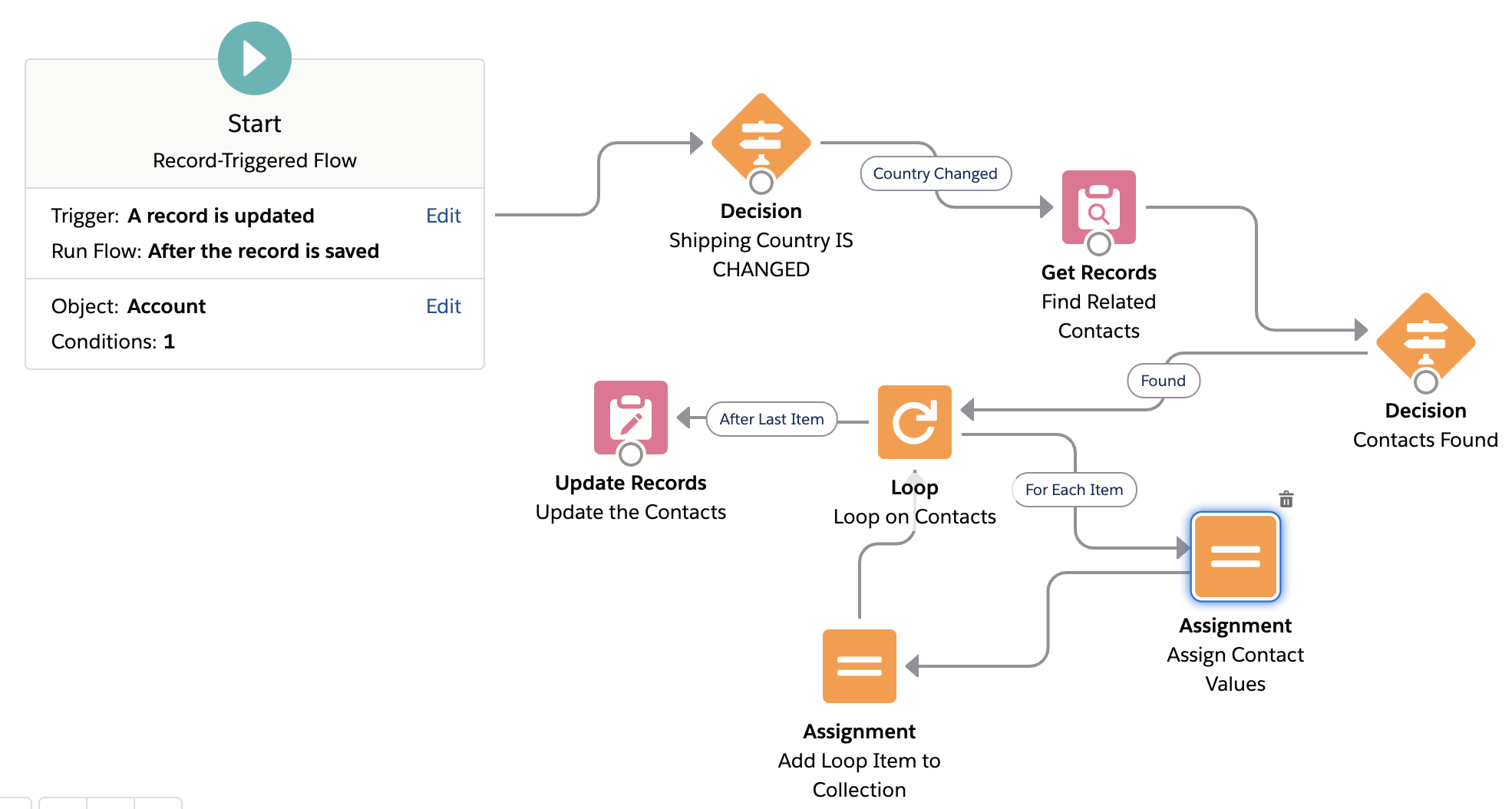Flow Bulkification | Mass Update Records from Flows in Salesforce

Update Multiple Records in Flow Salesforce . In this post we will talk about ways to Bulkify Flows to Update Multiple Records .This is also known as Flow Bulk Update or Bulk Update / Mass Update of Records using Flows . Concept of Salesforce Flow Update using Record Collection Variable will be explored in this post. We will also see how to use Salesforce Flow Loop Update Records feature. Also, we'll talk about some Flow Loops Best Practises.