Salesforce Flows - Use Not Contains, Not Starts With and Not Ends With Operators in Flow
In this post we will see how to use Not Contains (Does Not Contain) function or operator in Salesforce Flows. Also, we will see a Workaround to use Not Starts With and Not Ends With operators in Salesforce Flows. All these operators are not available directly in Flow Elements but we can use Custom Condition Logic in Flows to implement these. We will go through an efficient "Does not Contain" workaround by using Custom Condition Logic in Salesforce Flows.
If you work on Flows in Salesforce, you might have come across scenarios where you need to put/use condition logics to filter data like : checking if a particular field contains some particular text or if value of field starts or ends with a particular text or number. These are useful and powerful operators while working on Flows in Salesforce and are available to apply in Flow Elements directly.
But what if you wanted to check the opposite of it? Somebody messaged me directly to get answer to this so I thought maybe I will share this easy hack with you all.
Not contains , Not Starts with or Not Ends with are not directly available as operators in Salesforce Flows yet. But we can use Custom Condition Logic in Flow as a Workaround to use them anyways. See below
How to use NOT CONTAINS in Salesforce Flow?
The simple step to use Does Not Contain in a Flow is by using using custom condition logic.
First we simply use Contains and then use NOT keyword in Condition Logic.
For Example : If I want to check if a particular text field say "Contact Mobile Phone" Contains symbol '+' , I will first put the operator as contains and then use Custom Logic and put Not Keyword before of it.
1. Mobile Phone doesn't contain symbol "+" .
AND
2. Mobile Phone field value is not null
For Condition 1 : I used Contains operator for now (Note: Later we will use the condition logic and put NOT before condition 1 as shown in screenshot above).
For Condition 2 : I simply used standard Null Check operator.
Things to Note : NOT CONTAINS operator is not directly available. So, we need to use "Conditional Logic" instead of "All Conditions are Met (AND) ".
Since we used Custom Condition Logic, now the simple trick is to put NOT operator before Condition 1 since we need NOT CONTAINS instead of CONTAINS.
So our final CONDITION LOGIC becomes NOT (1) AND 2 which is better written as (NOT (1)) AND (2).
And it's done!
How to use NOT STARTS WITH in Salesforce Flow?
The concept for this remains same. To use Not Starts With in a Flow in Salesforce, use Starts With Operator in the condition and simply use Custom Condition logic and then put NOT in front of that condition.
How to use NOT ENDS WITH in Salesforce Flow?
The concept for this also remains same. To use Not Ends With in a Flow in Salesforce, use Ends With Operator in the condition and simply use Custom Condition logic and then put NOT in front of that condition.
Hit the below Link to Subscribe
Subscribe to Accidental Coder- A Salesforce Blog by EmailCheckout all Flow Related Posts on this Blog : Flow Posts : Use Cases and Scenarios
If you like reading my content, Do Subscribe to my YOUTUBE Channel to receive latest updates here: https://www.youtube.com/channel/UCdfi8Sq7iOcxnFhsgulWHeg/videos?view=0&sort=p&flow=grid










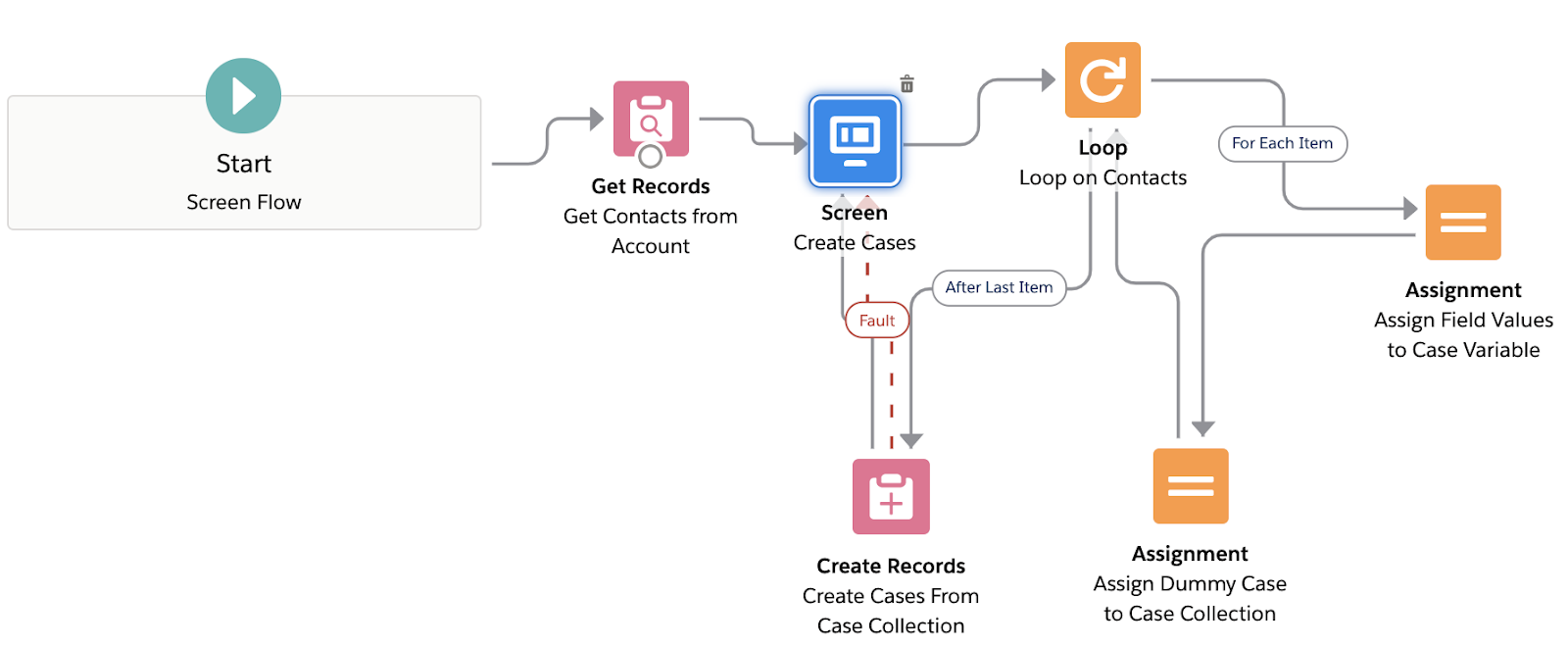

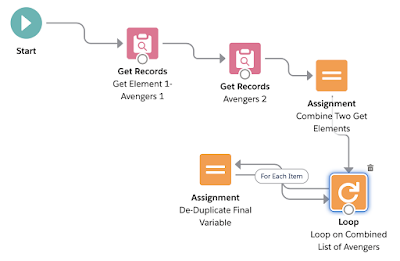

This was super helpful. I was searching for a way to apply a "DOES NOT CONTAIN" condition. Your example and explaination of custom condition logic was perfect. Thank you!
ReplyDeleteThis does not work
ReplyDeleteHi. The first one can simply be 2 AND NOT 1
DeleteAmazing resource. Thank you!
ReplyDeleteWorks perfectly. Thank you!
ReplyDeleteIncredible article, thank you.
ReplyDeleteDoes work in screen flows because I cannot get it going in mine...
ReplyDelete