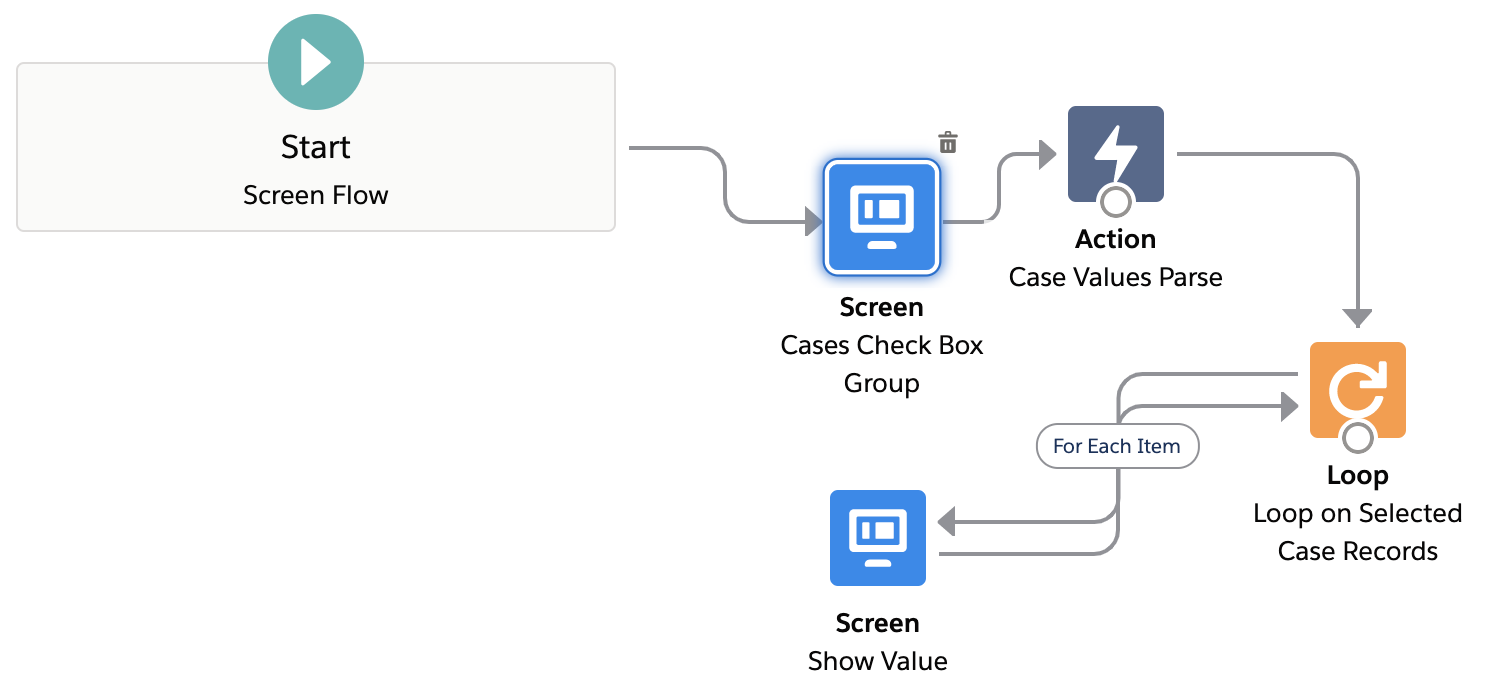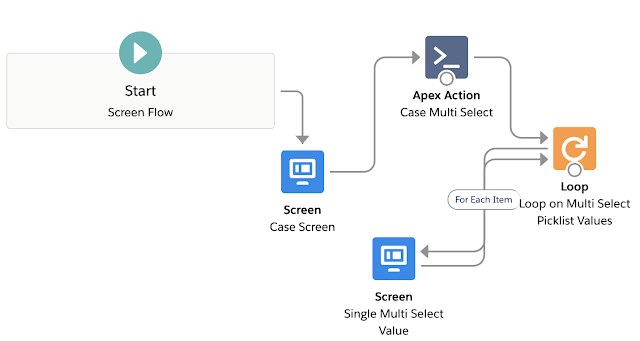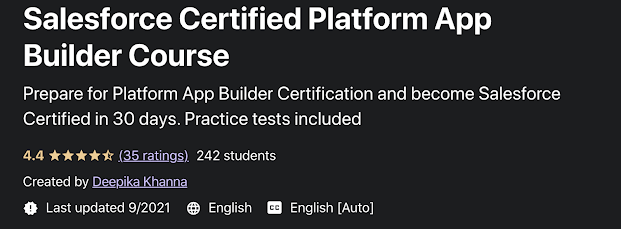In this post we will see how to use Not Contains (Does Not Contain) function or operator in Salesforce Flows. Also, we will see a Workaround to use Not Starts With and Not Ends With operators in Salesforce Flows. All these operators are not available directly in Flow Elements but we can use Custom Condition Logic in Flows to implement these. We will go through an efficient "Does not Contain" workaround by using Custom Condition Logic in Salesforce Flows. If you work on Flows in Salesforce, you might have come across scenarios where you need to put/use condition logics to filter data like : checking if a particular field contains some particular text or if value of field starts or ends with a particular text or number. These are useful and powerful operators while working on Flows in Salesforce and are available to apply in Flow Elements directly. But what if you wanted to check the opposite of it? Somebody messaged me directly to get answer to this so I thought maybe I