A Guide to Increasing Lead Conversion in Salesforce Workflows
In this post we will discuss about ways to automate Lead Scoring in Salesforce and Lead Conversion in Salesforce. In order to drive the business and enhance the efficiency of Sales process, we will see how to best automate Salesforce Lead Scoring process and drive better Salesforce Lead Conversions.
Increase Lead Conversion in Salesforce Workflows
Looking to boost your lead conversation rates in Salesforce? Of course, you are! A great option to streamline your lead conversion process and drive results is by automating your key tasks. Automated workflows ensure that your leads are followed up promptly, your database is kept updated, and your sales team can focus on what matters most, closing those deals! If you are ready to take your sales game to the next level, learn how to build Salesforce workflows, and increase your lead conversation then keep reading.
Improved Lead Scoring with Salesforce Workflow Automation
Lead scoring is a crucial part of your sales process. Prioritizing those high-quality leads assists with maximizing your conversion rates. By leveraging Salesforce workflow management, you can refine and automate your lead-scoring process allowing your sales team to focus on the most promising opportunities. Imagine being able to streamline data collection, scoring criteria, and follow-up actions all using one tool. Let’s explore how these workflows can transform your current lead conversion strategy and drive efficiency across your sales pipeline.
Automate Lead Scoring
Consistently ranking your leads based on their behavior, engagement, and demographics ensures leads are grouped correctly. By leveraging lead scoring software with Salesforce, you can automatically assign scores to your leads as they interact with your business. Website visits, email clicks, and form submissions all count towards how likely a lead is to convert. This ensures that you can prioritize the most engaged prospects reducing the chance of missing opportunities. Eliminate any manual scoring errors and enable your sales team to focus on those leads that are more likely to convert, driving more effective sales efforts.
Automate Follow-Ups
Ensure that no lead falls through the cracks by automatically triggering personalized follow-up actions. Send emails, assign tasks to sales reps, and set reminders for future outreach all without having to lift a finger. This ensures that your team remains stress-free as they don’t need to worry about missing a task. Timely and consistent communication also plays a key role in improving the chance of conversion.
Use an Email Template
Implementing email templates in your workflow can enhance the lead nurturing process. When leads reach a certain score, the system can send an email using a template that reflects your brand's tone and messaging. This not only ensures timely communication but also ensures a consistent experience for all your leads. Templates can also save your team time as they don't need to spend time typing up the same email over and over again.
Optimize Lead Assignment
Ensure the right leads are assigned to the right sales reps based on predefined criteria such as location, industry, or lead score. Manually assigning leads can often be time-consuming and error-prone, by automating this process you can ensure your leads are appropriately matched to the best-suited team members. This will speed up your response times and increase your chances of converting leads as they are paired with reps who have the expertise to close the deal.
Segment Leads
Categorize your leads based on their industry, behavior, demographics, or engagement level to easily tailor your marketing and sales strategies to better meet the needs of each segmented group. Taking a more targeted approach to your personalized communication means that you engage with your leads in a more meaningful way. This approach not only enhances your team's efficiency but also results in higher-quality interactions and increased conversion rates.
Create Dynamic Lists
Dynamic lists allow you to automatically group your leads based on real-time data, ensuring that your sales and marketing efforts are always targeting the most relevant leads. By leveraging Salesforce workflow automation, you can create rules that continuously update your lists as leads interact with your brands. This tool is essential for improving lead conversion in Salesforce as you are working with fresh data so your team can adjust their strategies in real-time.
Create Nurture Campaigns
Create meaningful campaigns to engage with your leads over time to build a better relationship. Deliver personalized content based on their behavior and interests. This means you can send targeted emails, offers, and follow-up messages to keep your brand at the forefront of their minds. Consistent engagement and communication guide leads through the buyer’s journey at their own pace.
Track Engagement
Workflow automation means you can monitor how leads are interacting with your business in real-time. You can track actions such as email opens, website visits, content downloads, and form submissions to gain valuable insight into a lead’s level of interest. By tracking engagement you can assess which touchpoint is making the most impact to help your team make informed decisions on future campaigns and lead nurturing efforts.
Monitor Performance
Gain real-time insights into the effectiveness of your lead scoring and sales strategies so your team can make continuous improvements. Automated reports and dashboards track key metrics such as your lead conversion rates, and follow-up response times. This data is invaluable when it comes to identifying bottlenecks, optimizing workflows, and adjusting score criteria to ensure you are focusing on the most qualified leads.
Capture Leads Automatically
Capturing your leads through Salesforce simplifies the data-capturing process and ensures your data is meticulously organized. You can integrate your website forms, landing pages, and other lead-generating sources with your Salesforce so any new leads are instantly added to your system without manual data entry. Once your leads are captured, you can trigger actions to run such as lead scoring, segmentation, and follow-up tasks so your team can respond to opportunities faster.
Regular Training
Ensuring that your team is fully equipped to leverage Salesforce’s workflow automation is essential to harnessing the capabilities on offer to improve your lead scoring. As your processes change and evolve, it’s important to provide your team with ongoing training and support to ensure you are getting the most out of your software. By empowering your team they can remain agile and make better decisions to improve your conversion rates.
Summary of Lead Scoring in Salesforce Workflows
Lead scoring in Salesforce is a powerful strategy your business can leverage to optimize your sales process to prioritize leads based on their likelihood to convert. By implementing Salesforce for workflow management, your team can automate critical tasks like lead assignments, follow-ups, and nurturing campaigns to ensure continuous contact with your prospects throughout their journey. This not only enhances the overall efficiency of your team but also assists in refining strategies to maintain a competitive edge in today’s market.
If you like reading my content, Subscribe to my YOUTUBE Channel here: MY YOUTUBE
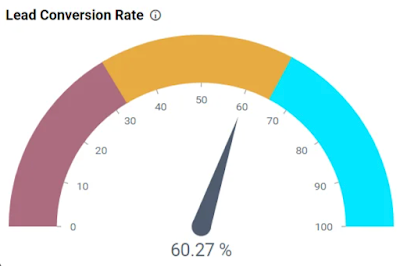


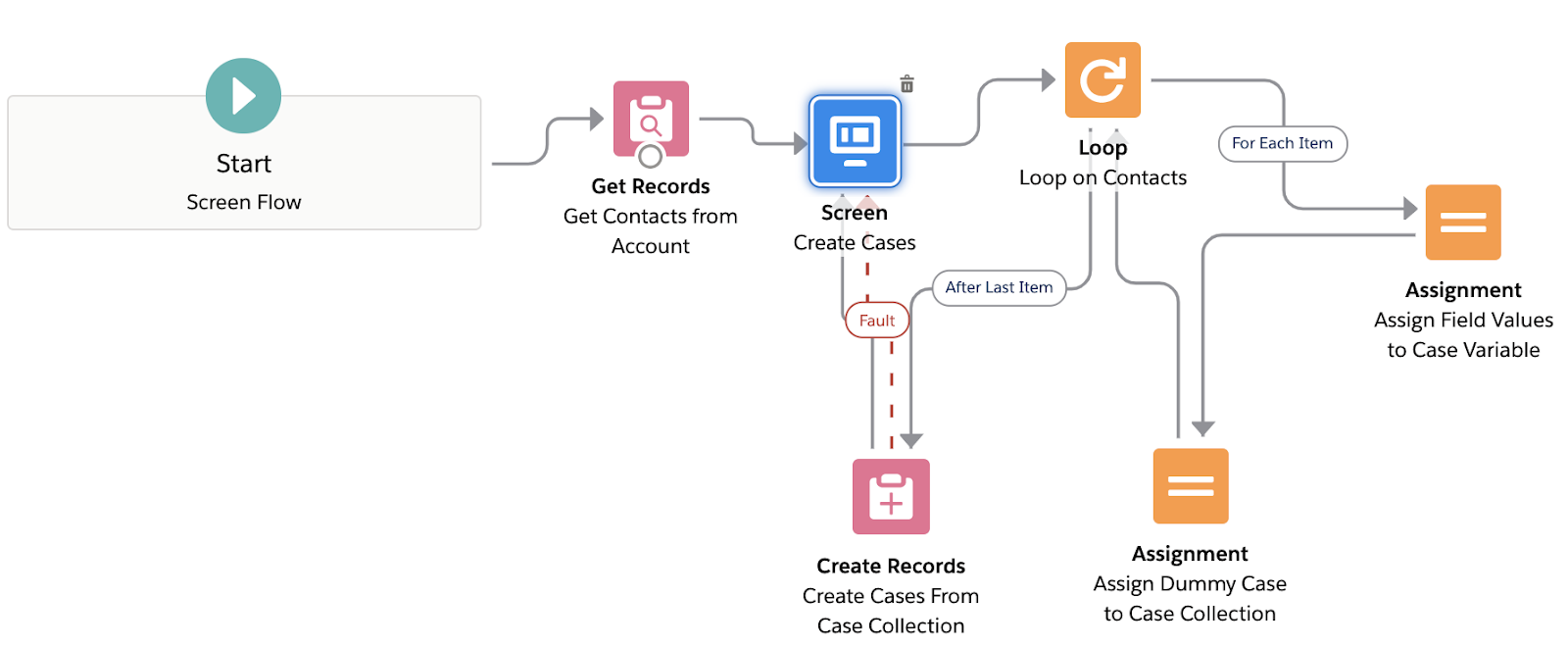

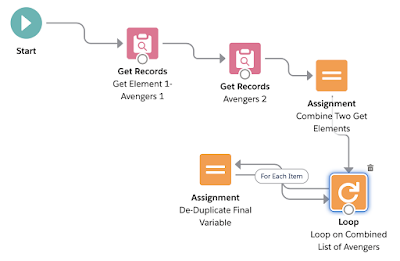

Nice Useful Information.
ReplyDeletethanks for sharing
ReplyDeleteOptimizing lead conversion in Salesforce involves effective sales strategies. The Sales Management Course offers in-depth techniques to enhance customer acquisition and maximize conversion rates.
ReplyDeleteFührerschein Kaufen
ReplyDeleteKaufen Sie einen Führerschein ohne Grenzen! Erleben Sie die Freiheit des Fahrens mit einem echten deutschen Führerschein, und das zu einem vernünftigen Preis.
Whatsapp Nummer: +49 1575 8016373
Führerschein Kaufen
Comprar Carta de Condução
Compre uma carta de condução sem fronteiras! Experimente a liberdade de conduzir com uma verdadeira carta de condução portuguesa, a um preço razoável.
WHATSAPP: +351 963 840 372
Carta de Condução Renovação
Rijbewijs Kopen Nederland
Rijbewijs Kopen Belgie. Als u op zoek bent naar hoe u een echt en geregistreerd rijbewijs kunt krijgen in België of Nederland, dan bent u hier aan het juiste adres:
WHATSAPP: +31 6 16588056
Rijbewijs Kopen Nederland
Kupiti Vozačku Dozvolu
Tražite gdje kupiti vozačku bez polaganja u roku od 7 dana? Onda ste došli na pravo mjesto. Vozačka dozvola iznimno je potrebna za kretanje s jednog mjesta na drugo i za samostalnost svakog pojedinca.
WHATSAPP: +385 95 772 9547
Kupiti Vozačku Dozvolu