Incoming Email's Language detection- Automate your case assignment based on Language- Salesforce Email Services
My First Attempt at Blogging!
This is my first attempt to write a blog, which you will probably figure out by the end, but I wanted to start by sharing an interesting and a useful use-case which was implemented for a big Airline company who were using Salesforce service cloud for their customer support. This is a very general requirement for customer support teams using Salesforce Email to Case feature.
Who may require this?

Organisations using Salesforce Service cloud or Case management feature to manage their customer support and having customers from around the globe in different geographical regions (with different native languages).
For such a business,the customers can send emails to support email Ids in different languages and the emails are converted into Salesforce cases (Email to case).
Why is it needed?
Imagine multiple support teams in Salesforce org for customer support which are divided into different queues on the basis of their language skills like English ,Spanish ,French,German,Japanese etc.

Huge manual effort is involved in going through the cases created in Salesforce(from emails) to identify their language and then manually assigning them to the correct queue.
In a real world example, for an enterprise level Salesforce org, there can be more than 1000 customer support emails that are received daily by customer support teams.
Spare a thought for the admins who will do this manual activity!
Sounds like a boring and expensive exercise right?
How to save this effort and cost?
Automatically detecting the language of an incoming email and assigning the case created from the email to the correct queue (as per language detected) by using case assignment rules.
Salesforce Platform Limitations.
1. No out of box language detection feature for incoming emails currently.
2. No app exchange apps to achieve the same in a flexible and customized way.

What are our Options? Email to Case Enhancement?
Before continuing if you are not familiar about email to case features and its setup and configuration please refer to this helpful link:
Technical Challenge: Part 1
Email to Case is an out of box Salesforce feature which converts the incoming emails (to an Salesforce email id created in email to case setup) into Case records. Since there is no customization possible in regards to how the email is processed and converted to case via email to case feature,language detection or any other customization on top of that is quite tricky.
If we use Email to Case feature for case creation, the only way to detect the language of the email will be to do some customization through an Apex Trigger or Process Builders on case object as no other customization options are available to us.

Also, we need to use one of the many Language Detection APIs available nowadays like Google translation APIs since Salesforce has no language detection features.
So by now we have identified that we have to create a trigger/flow and we need to make a callout to the language detection API once the case is created from Email to Case functionality.
Technical Challenge: Part 2
Salesforce doesn't allow any call-outs just after a DML operation.
In this scenario, DML(insert) is being performed internally by Salesforce Email to Case functionality as it is creating a new case from the email received.
Because of this, external call-outs in the same transaction are not allowed.
As a workaround, we need to break the transaction by calling a future method (or any other async operation) from Case trigger to make a call-out to the language detection API.
This leaves us with three building blocks identified: A case Trigger (on insert), a future method to make a callout, and a language detection API endpoint(to which the callout will be made).
Problem solved? Not exactly.
Now that we have identified the building blocks, we would assume the problem is solved and we can start our development. But Wait! There's one more catch.
Though the strategy seems to be fine, but calling a future method from trigger does come with one little problem specially in this scenario.
Future calls (or any other async operations) from a trigger to perform a call-out exits/breaks the current transaction and then runs in background asynchronously. It implies that before the future method is actually executed , a case will be created in Salesforce (via email to case). This insert operation of case may fire many case create automation features like assignment rules , before/after insert triggers, workflows, flows etc.

Post that ,when the future call is actually completed and the email language is identified, the same case created in above step has to be updated again with the language identified and it has to be re-assigned to a respective queue after triggering the assignment rules again.
This actually becomes a two step process (first insert, then update) and leaves lots of technical and functional gaps .See the problem?
Email Services to the Rescue!
Email services allow a Salesforce developer to use the incoming email into Salesforce as an independent and usable entity and provides an option to the developer to use the email attributes like subject, body etc. directly for any customization required in Apex code.
This all can be done even before calling a insert operation and creating a case in the database.
In short, developers can create any custom implementations on the email attributes (like email body, subject, header, to, from addresses etc.)and convert them into a desired format like a record(of any sObject ), documents , attachment etc. when the email is sent on an Email Service Email Id in salesforce.
Please read all about the capabilities and configuration of email services here:

The process will have following steps:
- Email is received in Salesforce.
- Email service handles the incoming email and uses email's attributes like subject, body etc. and makes a call-out to the language detection API without required parameters.
- Language is identified by the external service and is received as response from the API back in Salesforce.
- This language is mapped to the case in a custom field and the same is used as a criteria to design the assignment rules.
- Case in inserted with all the info received along with the language identified and a insert DML is fired.
- Case is created and based on the language the assignment rules assign it to the respective queue.
Looking forward to suggestions and feedback.








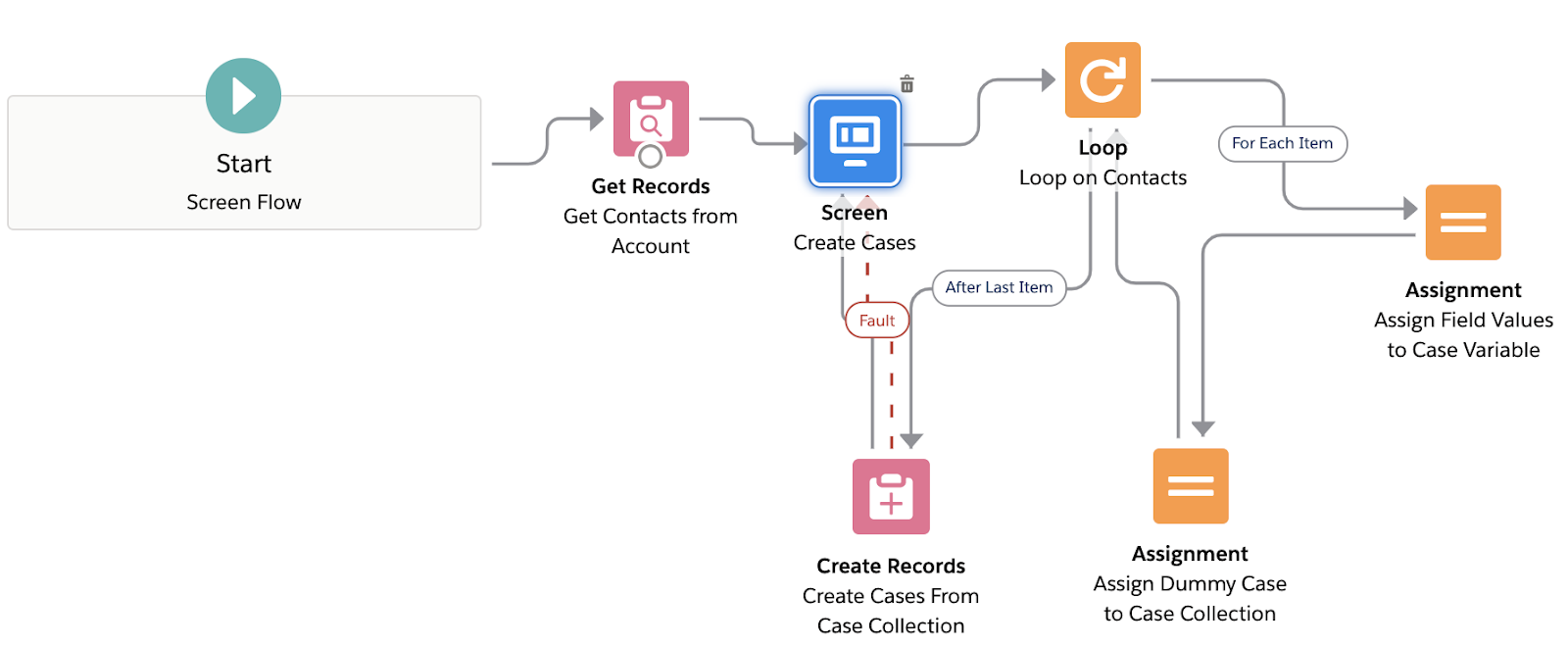
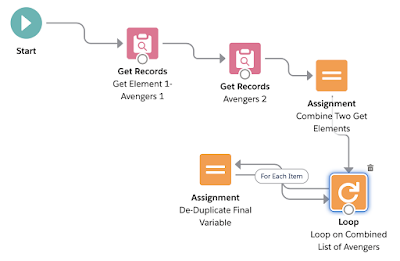


A nice read. Have used a similar customization for a client.
ReplyDeleteCool!
ReplyDeleteGood read...thanks for sharing...
ReplyDeleteWonderful article
ReplyDeleteThe article was up to the point and described the information about education and learning. Thanks to blog author for wonderful and informative post. Business Funding
ReplyDeleteFantastic articles are posted by you in this blog. You give a nice thing. Thank you for such a nice article. Every word on this blog helps me to give detail to me.
ReplyDeleteHr Training Programs
This is a wonderful essay you have posted. This is a useful method of expanding our understanding. Please keep sharing articles of this nature.
ReplyDeleteTech Support Victoria
This article helps me in coming email languages which i was receiving thank you for your awareness. TraffMagic is a leading digital marketing company offer quality services like you can buy Website traffic, Email marketing and SEO. We have a huge client base around the world. You can contact us for digital marketing services to improve your online sales. You can visit our website for more information: https://www.traffmagic.com/
ReplyDeleteI really enjoyed reading your essay. This method provides us with a useful way to expand our understanding. This type of article should be shared more often. AD WhatsApp Android is a modified version, but it offers many astonishing features. You can use this app and enjoy it.
ReplyDeleteGreat blog! Your explanation of how to handle language in emails for a big airline using Salesforce is really helpful. Keep sharing articles like this one. If you want to download audios and videos, the use snaptube app
ReplyDeleteNiche content I relly like that
ReplyDeleteThis comment has been removed by the author.
ReplyDeleteYour good knowledge and kindness in playing with all the pieces were very useful. I don’t know what I would have done if I had not encountered such a step like this.
ReplyDeleteCloud Consulting - Procyon Technostructure
Führerschein Kaufen
ReplyDeleteKaufen Sie einen Führerschein ohne Grenzen! Erleben Sie die Freiheit des Fahrens mit einem echten deutschen Führerschein, und das zu einem vernünftigen Preis.
Whatsapp Nummer: +49 1575 8016373
Führerschein Kaufen
Comprar Carta de Condução
Compre uma carta de condução sem fronteiras! Experimente a liberdade de conduzir com uma verdadeira carta de condução portuguesa, a um preço razoável.
WHATSAPP: +351 963 840 372
Carta de Condução Renovação
Rijbewijs Kopen Nederland
Rijbewijs Kopen Belgie. Als u op zoek bent naar hoe u een echt en geregistreerd rijbewijs kunt krijgen in België of Nederland, dan bent u hier aan het juiste adres:
WHATSAPP: +31 6 16588056
Rijbewijs Kopen Nederland
Kupiti Vozačku Dozvolu
Tražite gdje kupiti vozačku bez polaganja u roku od 7 dana? Onda ste došli na pravo mjesto. Vozačka dozvola iznimno je potrebna za kretanje s jednog mjesta na drugo i za samostalnost svakog pojedinca.
WHATSAPP: +385 95 772 9547
Kupiti Vozačku Dozvolu
"Great solution for handling multilingual emails automatically. Language detection before processing really helps streamline workflows—thanks for the clear explanation and code example!"
ReplyDeletebest regards
local seo sydney
A junkyard for boats and boat removal services near you provide a convenient solution for disposing of old, damaged, or unwanted US Boat Removal vessels. Whether it’s junk boat removal, salvaging usable parts, or handling eco-friendly disposal, these services ensure safe and efficient clearance from your property or dock. Companies like AAA Boat Removal specialize in hauling away boats of all sizes, offering professional service that saves you time, hassle, and potential environmental risks
ReplyDeleteSustainable coastal lifestyle apparel blends eco-friendly materials with relaxed, ocean-inspired designs, perfect for beach days or sustainable coastal lifestyle apparel casual wear. Bamboo hoodies for sun protection offer breathable comfort and natural UV resistance, while small batch apparel brands for hikers provide unique, high-quality gear with minimal environmental impact. Best lightweight hoodies for travel ensure easy packing and versatility, and soft bamboo shirts for active lifestyles deliver moisture-wicking comfort for all-day wear. Graphic tees for nature lovers combine style with inspiring outdoor themes, making them ideal for adventurers and eco-conscious fashion enthusiasts alike
ReplyDeleteTimepieces and watches blend precision engineering with timeless style, offering both functionality and elegance for everyday mohinora wear or special occasions. Accessories such as straps, cases, and bezels allow personalization, while modular watchmaking provides the flexibility to interchange components and create unique designs. Aluminium watches stand out for their lightweight durability, modern appeal, and resistance to corrosion, making them a stylish and practical choice for watch enthusiasts.
ReplyDeleteAFI Industries Inc delivers reliable engineering and manufacturing services, supplying premium DC machine parts, aluminum materials, tensile strength vs yield strength TIG welding machine components, and advanced custom metal laser cutting solutions. With a focus on precision and durability, the company supports industries that require strong, high-performance materials and components. AFI also provides valuable knowledge on concepts like tensile strength vs. yield strength, helping businesses make informed choices for their projects.
ReplyDeleteOnline kasiinomängud ja spordiennustused pakuvad põnevat meelelahutust, kus mängijad saavad panustada oma lemmikmängudele või parimad online kasiinod spordiüritustele interneti kaudu. Need platvormid ühendavad mugavuse, kiired maksevõimalused ja laia valiku mänge, alates klassikalistest slotikatest kuni live-kasiinoni.
ReplyDeleteA free AI voice generator or AI voice generator is software powered by artificial intelligence that transforms written text into human-like speech. It offers a simple way to produce professional-quality audio for marketing, e-learning buy 1000 tiktok followers, gaming, and personal projects. With options for tone, pitch, speed, and language, these tools make it easy to create customized voices that sound natural and engaging. Free versions provide a cost-effective starting point for anyone who wants to add realistic voiceovers without expensive equipment or recording sessions.
ReplyDeleteKazino pokeris ir internetiniai kazino žaidimai – tai populiari pramoga, sujungianti azartą, strategiją ir galimybę laimėti. Internetiniuose užsienio online kazino kazino galima mėgautis įvairiomis pokerio versijomis bei kitais žaidimais patogiai iš namų, saugioje aplinkoje ir bet kuriuo paros metu.
ReplyDeleteAfro hair transplant in Istanbul and Turkey offers advanced solutions tailored for individuals with curly or coily hair textures. Specialized afro hair transplant turkey surgeons use techniques like FUE and DHI to ensure natural-looking results while maintaining the unique curl pattern of Afro hair. With affordable prices, modern clinics, and experienced medical teams, Istanbul and other Turkish cities have become top destinations for Afro hair transplants, attracting patients
ReplyDeleteReally helpful breakdown of how language detection can improve case routing in Salesforce. It’s interesting how much accuracy you can add before records even enter the system. At Grit Media Lab, we’ve seen similar challenges with Salesforce email services, so this approach really connects. Thanks for sharing such a clear explanation!
ReplyDeleteTransformar texto do ChatGPT em humano é uma ferramenta prática que converte conteúdos gerados por inteligência artificial em textos transformar texto ia em humano mais naturais e fluídos, facilitando a leitura e compreensão. Com este conversor de IA, você pode ajustar o estilo e a estrutura, tornando qualquer texto automatizado mais próximo da escrita humana, ideal para trabalhos acadêmicos, artigos, blogs ou comunicação profissional.
ReplyDelete